If you’re looking for a comprehensive and convenient way to keep track of stock market data, Trade Ideas Market Dashboards could be the perfect solution for you. These web-based tools offer a range of features that allow you to monitor and analyze the market from any device, whether you’re at home or on the go. With access to different dashboards, including MarketScope360, Stock Info, Stock Race, Stock Race Central, Top Lists, and Alerts, you can choose the one that best suits your needs and preferences. Each dashboard provides unique features and functions that can help you gain a deeper understanding of the market, including real-time data, stock rankings, alerts, and much more. Plus, you can customize the dashboards to fit your trading style, so you can get the most out of your trading experience. Overall, Trade Ideas Market Dashboards are an excellent tool for anyone looking to stay informed and up-to-date on the latest market trends and data.
List of Market Dashboards offered by Trade Ideas
MarketScope360: MarketScope360 is an all-in-one dashboard designed to give you all the essential information and tools you need to make informed decisions and succeed in the market. With this dashboard, you can view the top market movers, a heat map, stock charts, stock races, real-time alerts, and advancers and decliners distribution. It also offers a high level of customization, allowing you to tailor the dashboard to your preferences and trading style. The interactive features make it easy to get instant feedback on any stock you are interested in.

Stock Info: The Stock Info dashboard is an ideal tool for discovering fundamental details and charts about your chosen stocks. You can view the company’s profile, financials, earnings, dividends, ratings, news, and more. With the option to compare different stocks and see how they perform over time, you can use various indicators and tools to analyze the stock charts and make informed decisions.

Stock Race: With the Stock Race dashboard, you can monitor a dynamic snapshot of the stocks currently on the move. You can choose from different race presets, such as biggest gainers, biggest losers, relative volume, long-term AI, FANG, S&P 500, up or down gappers, and momentum. You can also create a custom race by selecting the stocks you want to track.
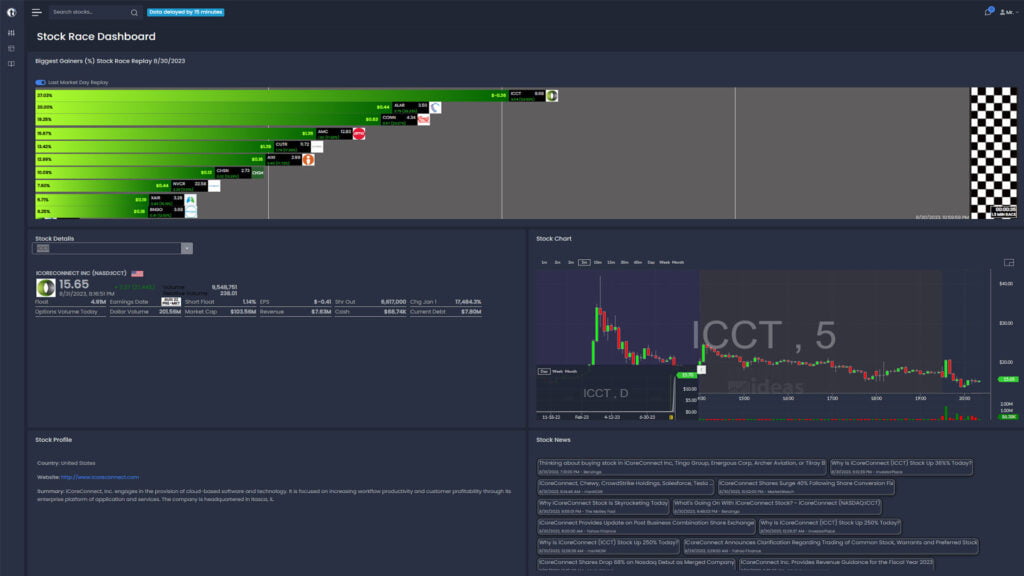
Stock Race Central: Stock Race Central allows you to watch two stock races simultaneously and compare their relative strengths and weaknesses. You can drag and drop one of the desired icons above the races into a race field. Each icon represents a dedicated race preset. You can also switch between different time frames and replay the races from the last market day.

Top Lists: The Top Lists dashboard shows you the day’s biggest gainers at a glance, or you can personalize the list according to your criteria. You can filter the list by market cap, sector, industry, exchange, price range, volume range, and change range. You can also sort the list by symbol, last price, change percent, volume, or market cap.
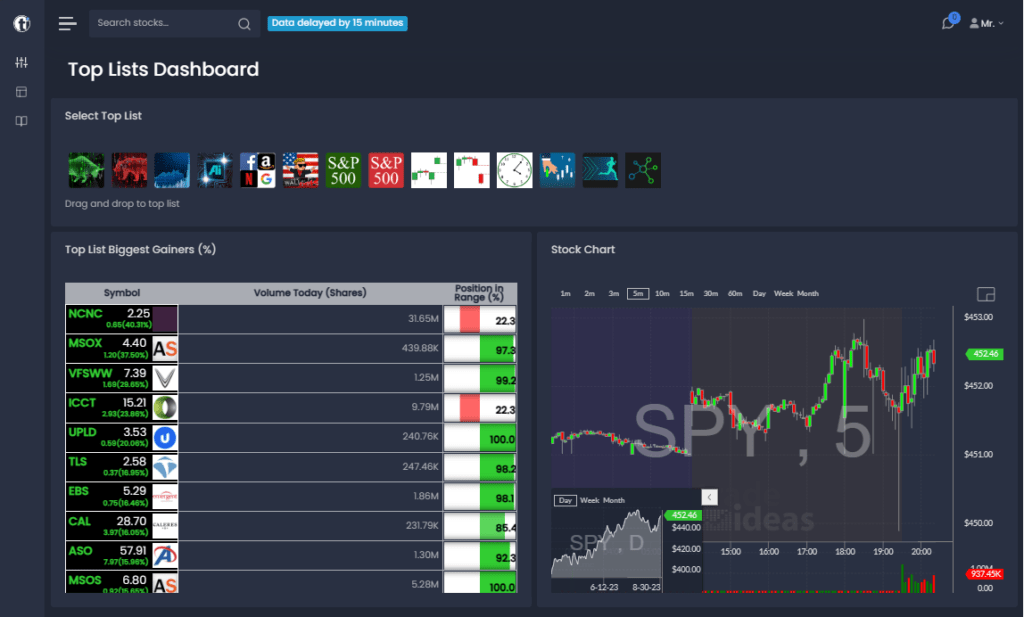
Alerts: The Alerts dashboard provides you with essential real-time stock alerts that can help you identify trading opportunities and avoid potential pitfalls. Choose from different alert presets, such as unusual volume, new highs or lows, breakouts or breakdowns, gap ups or downs, earnings surprises, analyst upgrades or downgrades, and more. You can also create your own custom alerts by setting your own parameters and conditions.

Who can access the Trade Ideas Market Dashboards?
Depending on your access level, the depth of data available on Trade Ideas Market Dashboards may vary. Trade-Ideas offers three different access levels, each with its own set of features.
Level 1 – Anonymous Visitor: At the lowest level, Level 1, an anonymous visitor can view 15-minute delayed stock market data on the dashboards. However, after a fair usage period, some parts of the dashboards will get blurred. To remove the blur, you need to create a free account or sign in with an existing one.
Level 2 – Free TI Web Membership: The next level, Level 2, can be accessed by creating a Free TI Web Membership account or signing in with an existing one. As a Level 2 member, you can view 15-minute delayed stock market data on the dashboards without any blurring. In addition, you get some extra features, such as saving your preferences and settings, accessing your watchlist and portfolio, and receiving newsletters and updates.
Level 3 – Paid TI Membership: For the highest level of access, Level 3, you need to subscribe to TradeIdeas Standard Plan or Premium Plan. As a paid TI member, you can view real-time stock market data on the dashboards, which means you get the most accurate and up-to-date information. You also get access to exclusive features, such as advanced analytics and indicators, custom alerts and notifications, and participation in the Trade Ideas community and forums.
Discover the perks of using Trade Ideas Market Dashboards!
Trade Ideas Market Dashboards are designed to help you make better trading decisions by providing you with relevant and timely information about the market. Whether you are a beginner or an expert trader, you will find something useful and interesting on our Market Dashboards. Here are some of the benefits of using our Market Dashboards:
Easy to use and navigate: One of the standout features of Trade Ideas Market Dashboards is their user-friendliness. They are intuitive and require no special skills or knowledge to use effectively. With just a few clicks, you can switch between different dashboards and features, customizing the data mode, time frame, race preset, alert preset, list filter, and more to suit your specific needs and preferences. You can save your settings and preferences for future use, as well.
Customizable and flexible: Trade Ideas Market Dashboards are also highly customizable and flexible. You can choose from a variety of data modes, time frames, race presets, alert presets, and list filters, enabling you to tailor the dashboards to your preferences. This customization allows you to focus on the specific data that is most relevant to your trading strategy. You can also save your settings and preferences for future use.
Informative and comprehensive: You can get a lot of information and insights from Trade Ideas Market Dashboards. You can see the big picture of the market, as well as the details of individual stocks. You can also compare and contrast different stocks and see how they relate to each other. You can also get real-time alerts and notifications that can help you act quickly and efficiently.
Fun and engaging: Trade Ideas Market Dashboards are not only informative but also fun and engaging. You can watch stock races and see how stocks compete with each other, which is an exciting way to monitor the market. You can interact with the dashboards and get instant feedback on any stock you are interested in. Furthermore, you can share your thoughts and opinions with other traders in the Trade Ideas community and forums.
In conclusion, Trade Ideas Market Dashboards offer traders a powerful and versatile toolkit for staying informed and making well-informed trading decisions. Whether you’re a novice or an experienced trader, these dashboards provide a wealth of features and insights that can enhance your market analysis. The user-friendly interface allows for easy navigation and customization, catering to individual preferences and trading styles. With a range of access levels, from anonymous visitors to paid members, Trade Ideas accommodates varying data needs.
The dashboards not only provide real-time information but also foster engagement through interactive elements like stock races and community forums. By leveraging Trade Ideas Market Dashboards, traders can gain a comprehensive understanding of market trends, identify trading opportunities, and optimize their strategies. So, if you’re looking to enhance your trading experience, Trade Ideas Market Dashboards could be your ultimate trading partner.
Frequently Asked Questions: Let’s get you the answers you need!
Can I access Trade Ideas Market Dashboards for free?
Yes, Trade Ideas offers different access levels. Level 1 provides delayed data with limited usage, Level 2 offers extra features for free members, and Level 3 provides real-time data with premium features for paid subscribers.
How do I access the Trade Ideas community and forums?
Paid TI members (Level 3) gain access to the Trade Ideas community and forums, allowing for discussions, sharing thoughts, and interacting with other traders.
What’s the difference between Level 2 and Level 3 membership?
Level 2 members can access real-time data without blurring, save preferences, access watchlists, and receive newsletters. Level 3 members get advanced analytics, custom alerts, and full access to real-time data. Here is the full list of features available for Level 3 membership Trade Ideas Subscription Comparison: Which One is Right for You – Premium or Standard?
Can I compare different stocks using the Market Dashboards?
Yes, you can compare different stocks, and view their profiles, financials, earnings, and other indicators using the Stock Info dashboard.
How can Trade Ideas Market Dashboards help beginners?
The user-friendly interface and customizable features make it easy for beginners to navigate and analyze the market, gaining insights and understanding market trends.
Are Trade Ideas Market Dashboards suitable for experienced traders?
Absolutely, experienced traders can leverage the comprehensive insights, real-time data, and advanced analytics offered by the Market Dashboards to enhance their trading strategies and decisions.
Can I save my customized settings for future use?
Yes, you can save your preferences and settings on the dashboards for future sessions, making it easy to quickly access the information that matters most to you.
Are there any tutorials or guides for using Trade Ideas Market Dashboards?
Trade Ideas provides tutorials and guides to help you make the most of their Market Dashboards, ensuring you understand how to navigate and use the various features effectively.
Can I access Trade Ideas Market Dashboards on mobile devices?
Yes, Trade Ideas Market Dashboards are web-based and accessible on any device, including smartphones and tablets, allowing you to stay connected to the market on the go.


